
|

...for all Your Desktop Publishing
Needs...
|
 Page Layout Page Layout
The process
of taking unformatted text and/or graphics and
modifying them to produce pages that are ready
to send to a printer
Your Type Too can handle page layout projects as
small and simple as a business card or as large as a
book containing hundreds of pages. Sizes can vary from
business cards, through letter, legal, tabloid and
custom sizes (for special projects such as boxes,
catalogs, and promotional pieces. These pieces can be
almost any size, cost being the only
consideration).
 Corel
Ventura
(formerly Ventura Publisher) is the program of
choice for top quality desktop publishing work at
Your Type Too. Ventura offers maximum typographic
control and accuracy along with easy production of
tables of contents, indexes and footnotes. Corel
Ventura
(formerly Ventura Publisher) is the program of
choice for top quality desktop publishing work at
Your Type Too. Ventura offers maximum typographic
control and accuracy along with easy production of
tables of contents, indexes and footnotes.
There is no better
program for handling long structured documents. It
allows the regeneration of tables of contents,
indexes, lists of tables and figures, auto-numbering
of hierarchical paragraphs and much more with
simplicity, accuracy and speed.
 Corel Draw is not intended for page layout
projects although it suffices for documents of one or
two pages. The main purpose of Draw is that of
creating or modifying vector graphics as well as
importing and working with bitmap graphics. It can
therefore be used to create, modify or reproduce
existing graphics. Its single page layout capabilities
are excellent.
Corel Draw is not intended for page layout
projects although it suffices for documents of one or
two pages. The main purpose of Draw is that of
creating or modifying vector graphics as well as
importing and working with bitmap graphics. It can
therefore be used to create, modify or reproduce
existing graphics. Its single page layout capabilities
are excellent.
|

Pagemaker 6.5 is also useful for page layout, in
particular short documents. Documents being
transferred from the Macintosh to the PC and
vice-versa will reatin most of their formatting in
Pagemaker. The remaining problems are often easily
corrected.
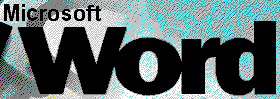 Microsoft Word handles both search-and-replace and
editing with ease. Although it can also be used for
page layout (and is), it is not recommended.
Corporate adoption has propelled Word into an area
which it only just. Complex documents can develop
problems. Many facilities required in creating a
page layout are not available. Microsoft Word handles both search-and-replace and
editing with ease. Although it can also be used for
page layout (and is), it is not recommended.
Corporate adoption has propelled Word into an area
which it only just. Complex documents can develop
problems. Many facilities required in creating a
page layout are not available.
If editing of the
document by the client is important, in view of it's
widespread adoption, then Word may be the choice to
make.
Each page
layout project will go through the following steps:
Begin with a word processor
or text file
Create a layout
template
The
desktop publisher, with the client's input, creates a
suitable
layout for the project in hand.
This process can take from a few minutes
to a number of hours, depending
on complexity
Format the text
Add the graphics
Print an editor's proof.
The editor then proofs and correct
Double check layout and
correct as necessary
Second round edits. Proof
and edit a second time
Prepare final proof
Produce camera ready art or
suitable disk files for the printer.
Home  Page Page
Top of File
|


 Corel
Ventura
(formerly Ventura Publisher) is the program of
choice for top quality desktop publishing work at
Your Type Too. Ventura offers maximum typographic
control and accuracy along with easy production of
tables of contents, indexes and footnotes.
Corel
Ventura
(formerly Ventura Publisher) is the program of
choice for top quality desktop publishing work at
Your Type Too. Ventura offers maximum typographic
control and accuracy along with easy production of
tables of contents, indexes and footnotes.
 Corel Draw is not intended for page layout
projects although it suffices for documents of one or
two pages. The main purpose of Draw is that of
creating or modifying vector graphics as well as
importing and working with bitmap graphics. It can
therefore be used to create, modify or reproduce
existing graphics. Its single page layout capabilities
are excellent.
Corel Draw is not intended for page layout
projects although it suffices for documents of one or
two pages. The main purpose of Draw is that of
creating or modifying vector graphics as well as
importing and working with bitmap graphics. It can
therefore be used to create, modify or reproduce
existing graphics. Its single page layout capabilities
are excellent. 
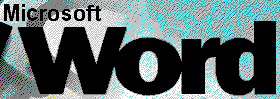 Microsoft Word handles both search-and-replace and
editing with ease. Although it can also be used for
page layout (and is), it is not recommended.
Corporate adoption has propelled Word into an area
which it only just. Complex documents can develop
problems. Many facilities required in creating a
page layout are not available.
Microsoft Word handles both search-and-replace and
editing with ease. Although it can also be used for
page layout (and is), it is not recommended.
Corporate adoption has propelled Word into an area
which it only just. Complex documents can develop
problems. Many facilities required in creating a
page layout are not available.